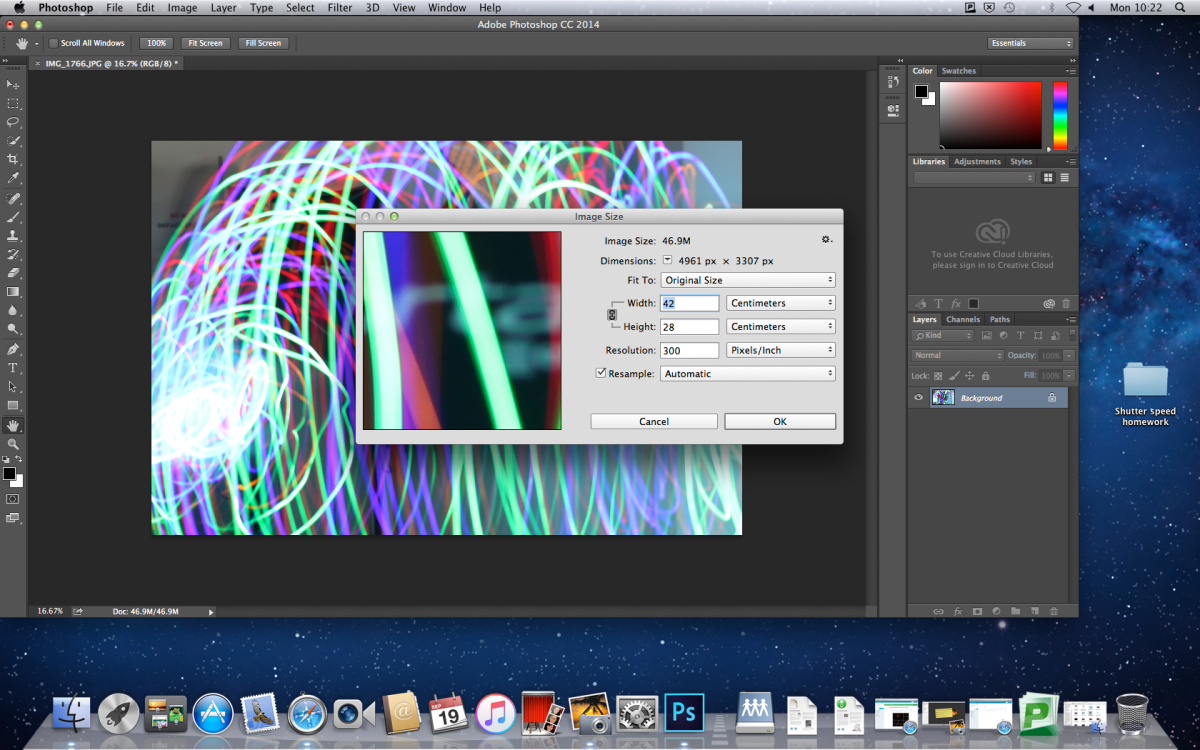When storing images onto your camera, you will obviously have to take into account the format that your content is saved as. As a default, the images on most digital cameras are saved as .raw images. Files of this format do tend to take more space capacity and are also known to have a better quality than any other file formats. It is recommended by many photographers to have the file format saved as ‘large.’
Other than this, you can actually use other software packages in order to resize the image. (For example: In photoshop) To resize it, first you must open your preferred photo. After this you must go to image -> image size; this gives you the option to change the properties of your selected picture. For A3 you must change the width to 42 and this will automatically change the other properties (height etc.)
Resolution is the amount of pixels within an image. Obviously the amount of pixels within a image can increase the resolution of it and overall its quality (For example: an image with 720 x 1280 is less quality than 1920 x 1080.)