- Colour Splash

So how did I create this image?
First, you must open any image of your choice that you would want to edit. Once you have selected your image you must unlock the pictures properties (you can do this by pressing the lock button by all of your layers. After that, you must click the button that looks like half of a circle. This is the properties button and will easily edit the photo as chosen. Once that has been completed, click on black and white; this will change the photograph’s appearance to black and white. Finally, click on the paint brush tool and start painting as if you were usually going to. This should allow you to change the selected areas into colour.
Before

After
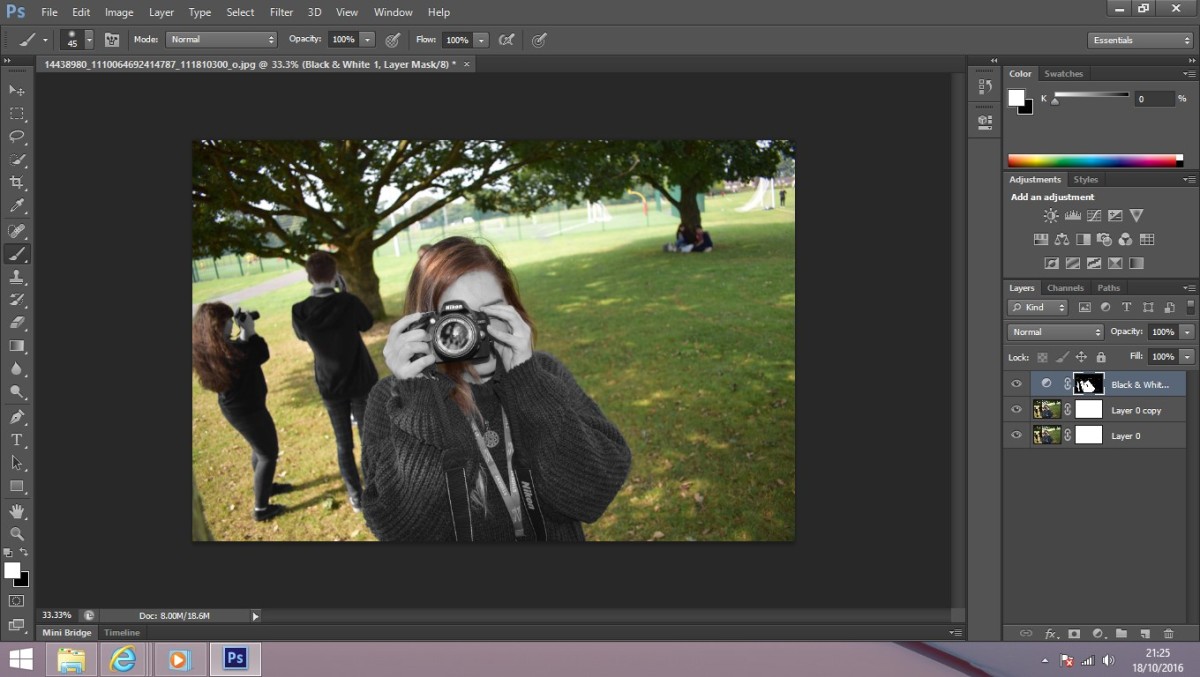
2. Illustration

How did I create this image?
To start drawing onto an existing photograph, you must simply open the image that you would like to draw on, click on the layer that your image is on and select the brush tool. Now you should be able to start drawing on top of the photograph and the rest is up to you!
Before

After

3. Colour Splash:

How did I create this image?
I used the same process here as my first image but I only coloured the locks and part of the sea. This focuses all the attention on the locks.
Before

After

